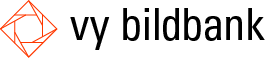Consents and contracts
Vy Mediabank gives you a tool for managing media files and personal information. With built-in support for consent and our extended service for connecting people and images gives you a complete process for all management required to live up to GDPR.
Generally about consent
Consent to personal information management is a request that is sent to a person to approve the handling of personal information in media files and descriptive information. The request is sent via E-mail and SMS - and also includes the possibility for the person to withdraw their consent.
Create new consent or contract
New consents or contracts can either be created by editing an image and clicking Connect to Consent or from the list of all consents and contracts.
- Open Settings -> Consent and Contract
- Click Create New
- Enter contact details
- Select type of agreement
- Use the standard wording or create a customized version
- If the consent is an already approved model contract or similar, the box for sending E-mail/SMS can be unchecked
- Click Create Agreement
Connect media files to agreements
By linking images to consent, you can easily keep track of which images belong to which consents, and in cases where the consent is revoked - easily scroll through the image bank.
- Select one or more media files and click Edit
- Click Connect to Agreement
- Either select an already created consent from the list or click New Consent
- Click Connect Files
- This can be done several times if you want to associate the images with multiple consents, for example if there are multiple people in the image.
List all consents and view status
In the list view under settings you can see all the consent and contract and which status each agreement currently have. Here you can also change the status and see full information about each consent.
- Log in as an administrator or image editor
- Open settings
- Select Consents and Contracts
All consents have a status that indicates whether the consent is approved, awaiting response or revoked. The status is displayed in the list of consents and contracts and can be changed by you as administrator. A consent can have the following status:
- Waiting for Consent - Before the person approves the sent request
- Consent Approved - Person approved
- Revoke Consent Requested - The person has used a link to request revocation. To be managed by the administrator
- Revoked Consent - Revocation and erasure of media files / personal information completed
Manage revoked consent
The information sent out for consent contains a link to revoke the consent. When a person revokes a consent, the administrator who created the consent receives an email about the change. The administrator should then handle the recall by erasing the affected images.
- Open the list of consents
- Revoked consents are highlighted in red in the list, click the pen icon to edit
- Click Search for Sssets Linked to Agreement to view a list of all media fiels linked to the consent
- Erase the media files.
- Return to the consent list, change the status to Revoked.
- The consent also contains contact information, so revoked consent should be deleted after some time.